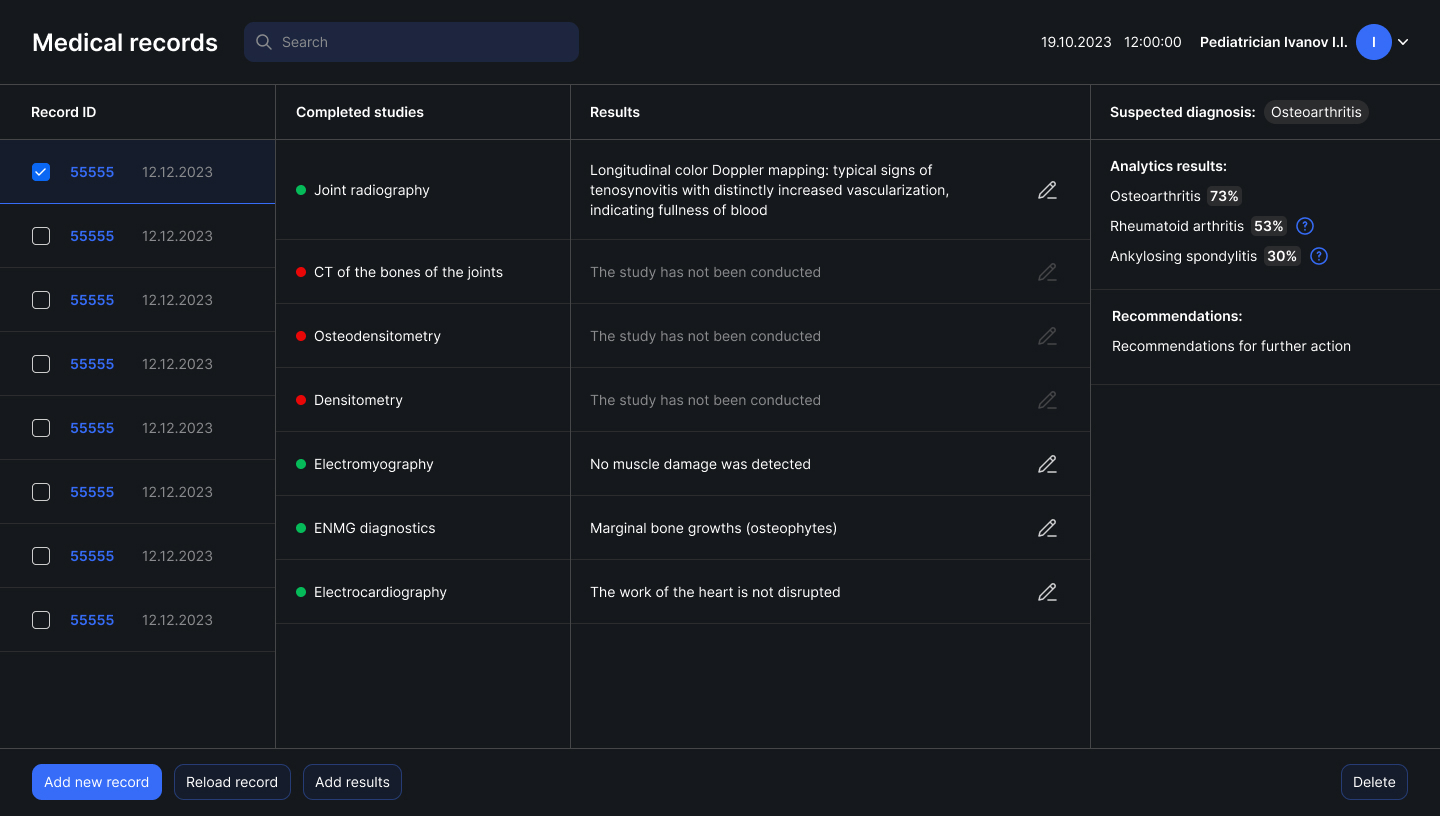Rheumatology Decision Support Software
A special laboratory of IT specialists and medics, supported by Sechenov University, one of the most important medical universities in Russia, has developed an AI system to enhance the diagnosis and treatment of juvenile arthritis in children. The neural network is designed to analyze patient histories, assess the risks of rheumatological conditions, and highlight relevant studies and results, streamlining the diagnostic process for both pediatricians and rheumatologists.
I was part of team and was responsible for end-to-end development of MVP version featuring general functionality for medical specialists.
I was part of team and was responsible for end-to-end development of MVP version featuring general functionality for medical specialists.
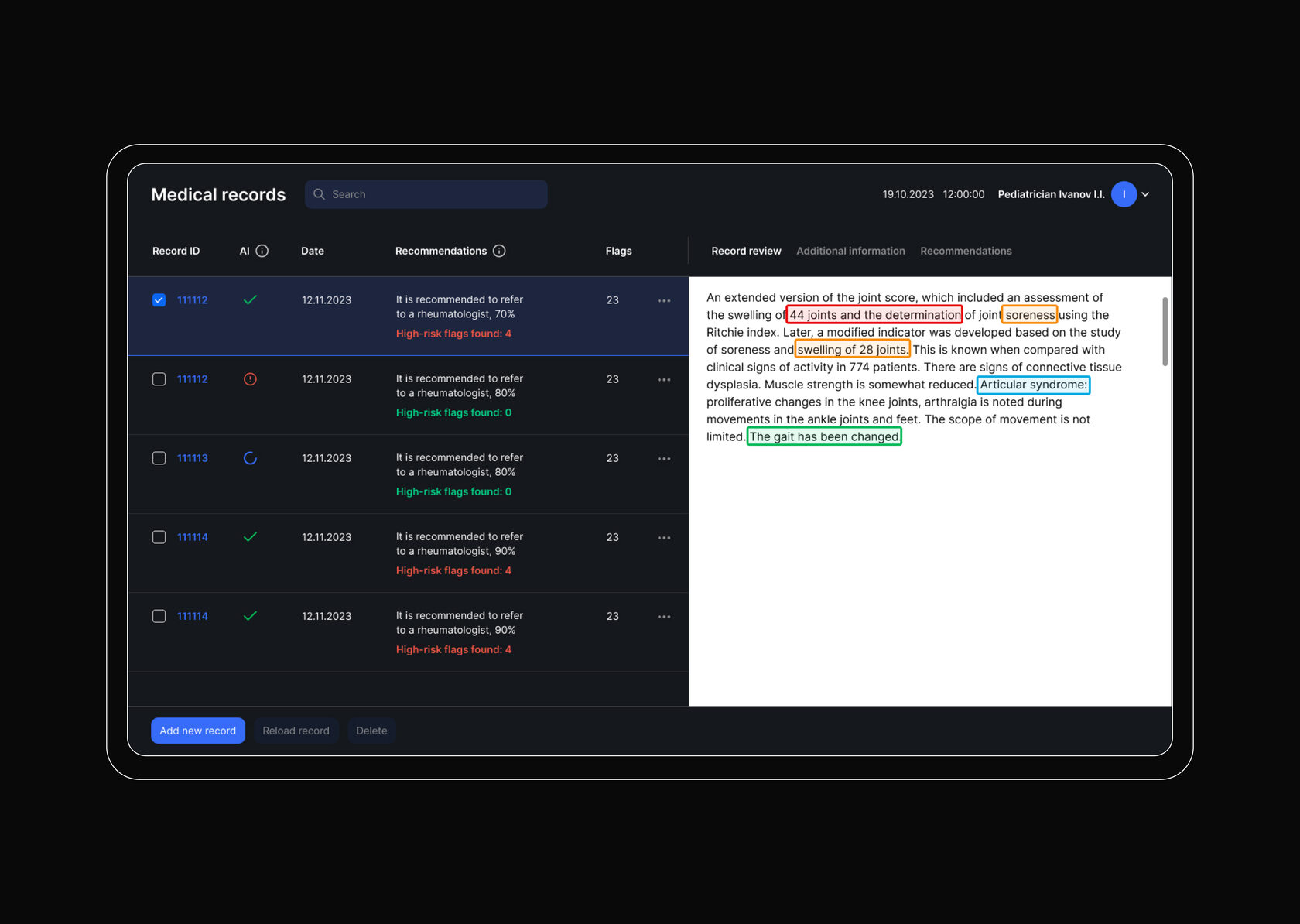
Doctors prefer to have access
to all AI-generated predictions along with further recommendations
to all AI-generated predictions along with further recommendations
Diagnosis prediction
Medical data can be extensive and challenging to navigate, making it essential to systematize information effectively
Clear picture
Medical professionals work in high-pressure environments where precision and efficiency are paramount, making it crucial to design a tool that integrates seamlessly into their workflow. The main challenge was to understand the problems medics face, the tools they are accustomed to, and how they would prefer to use a new solution. This software is designed for two specialties: pediatricians and rheumatologists, both of which require clarity and quick responses to doctors' needs.
Challenge
Its essential not just to see the information provided by AI but also to be able to add and edit records
Add and edit records
They would like to work with a simpler interface so that they don't have to study the instructions for the program
Simple interface
After understanding the challenges and needs of doctors, I created a User Flow for the pediatrician and rheumatologist – primary users who handle clinical data and access a database of patients. Once the basic structure of the software was outlined, I designed the key screens as wireframes.
User Flow
Research
At the beginning, me and product team conducted 2 interviews with the Head of laboratory and doctors and found out about doctors needs:
Benchmarking
Although there are no direct analogues for Rheumotology field, I analyzed other 5 AI-driven healthcare applications to understand how they handle user workflows and AI integration. A common best practice across top apps was to use toolbar and sidebars for the viewer page allowing user close interaction and switching between tabs. Important point was to show overview of AI results using statuses of AI process (done, in progress, error) and most importantly highlight high risk flags found.
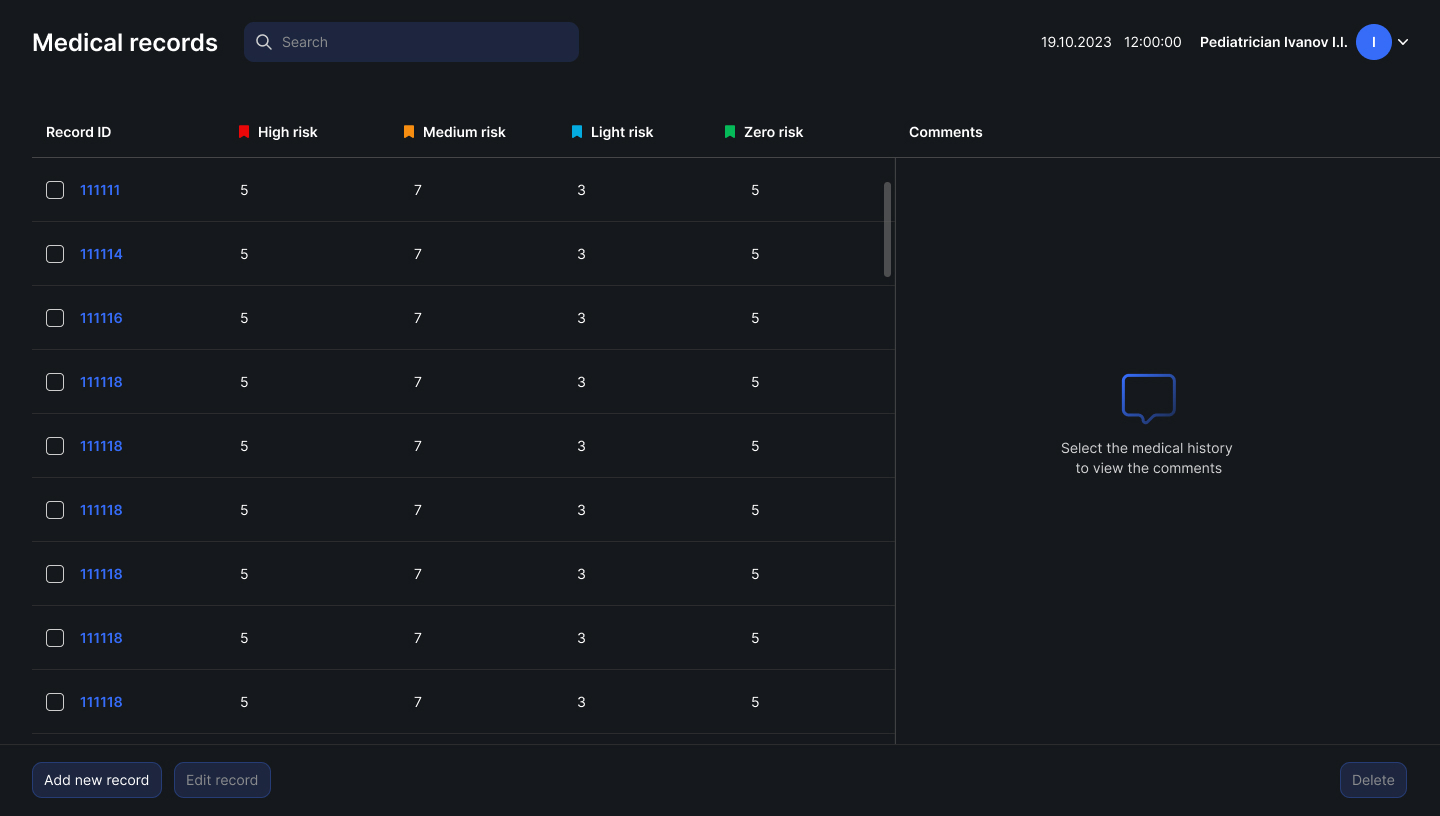
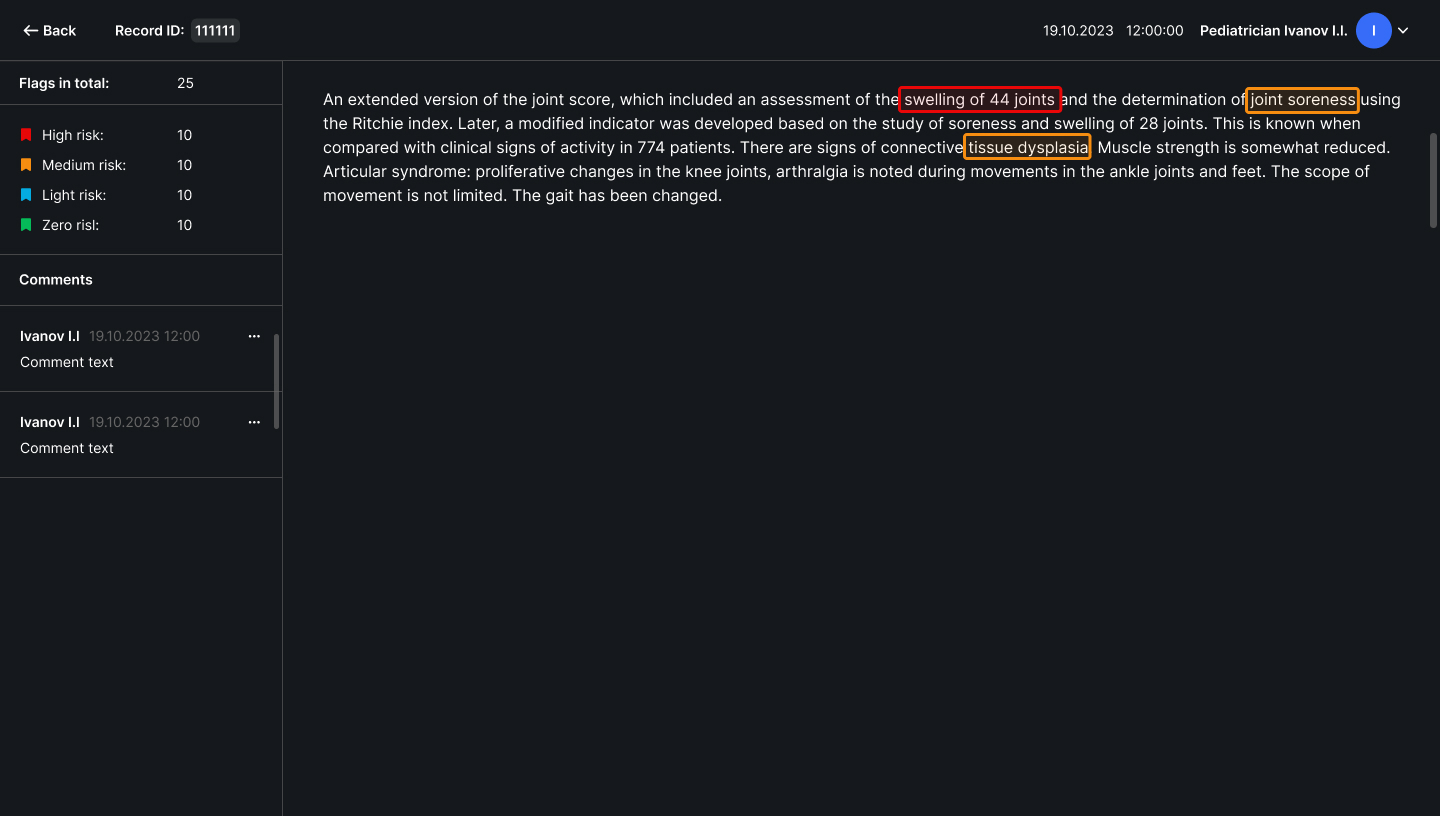
In the initial versions of the layouts, I designed a table to display the flags that AI highlighted in the patient's record. I also included a comments section, as it was requested by the doctors. The record viewer was placed on a separate page. However, after discussions with doctors and conducting corridor studies, I discovered that the overview of flags alone didn’t provide a complete picture. Additionally, the doctors found the comments section to be less relevant to the program’s core functionality.
First versions
The main table acts as a central interactive interface, presenting doctors with all the critical information they need in one place, such as patient records, the status of AI analyses, and tailored recommendations. To enhance usability, a sidebar with organized tabs provides deeper insights into flagged items and detailed recommendations generated by the AI, ensuring all necessary data is easily accessible.
#1 Compact workspace
Rheumotology layouts
Users journey begins on the front page of patiens. I decided to present this page in table form because doctors found this structure the most easy to understand like they always did using other programs.
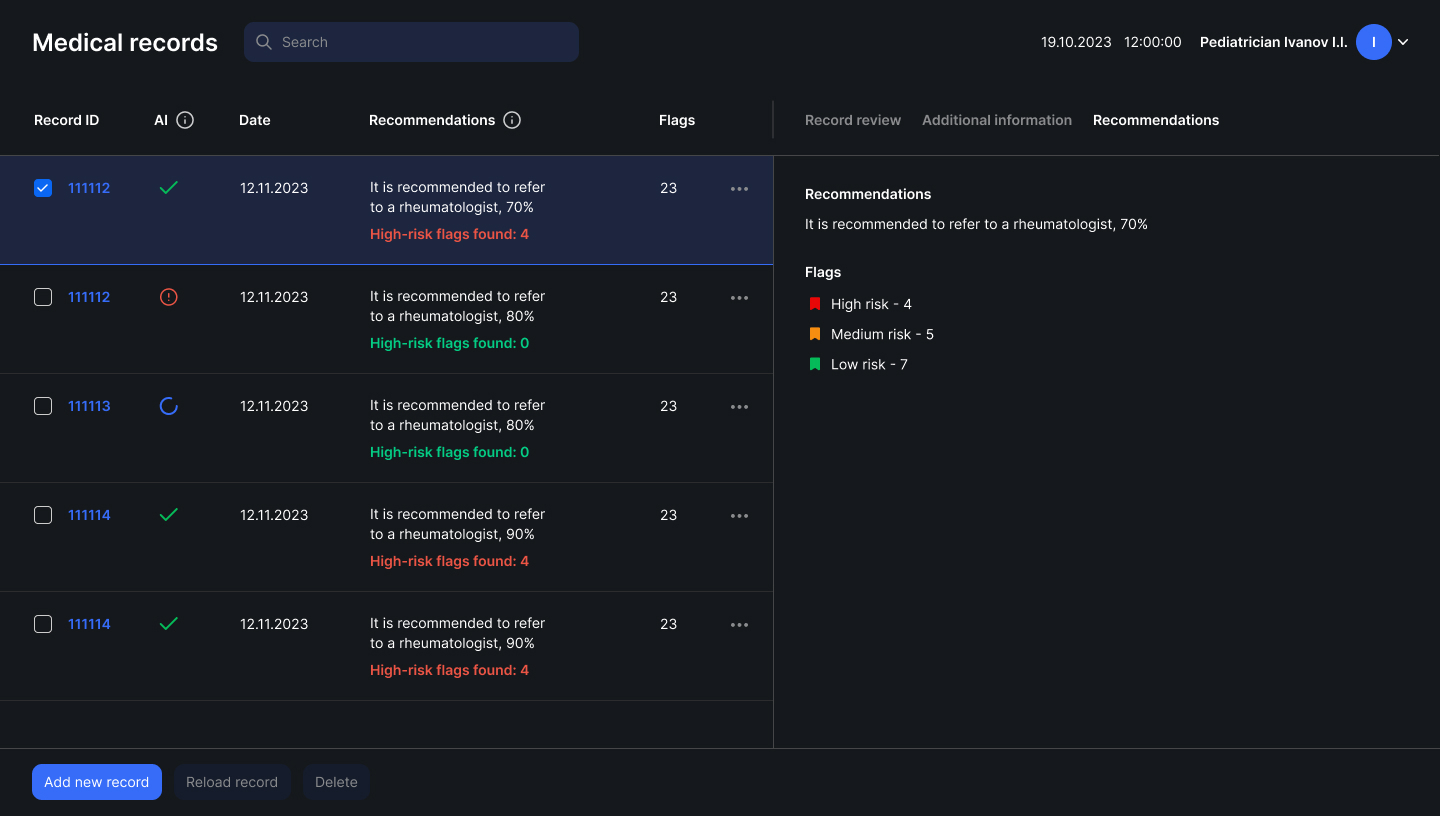
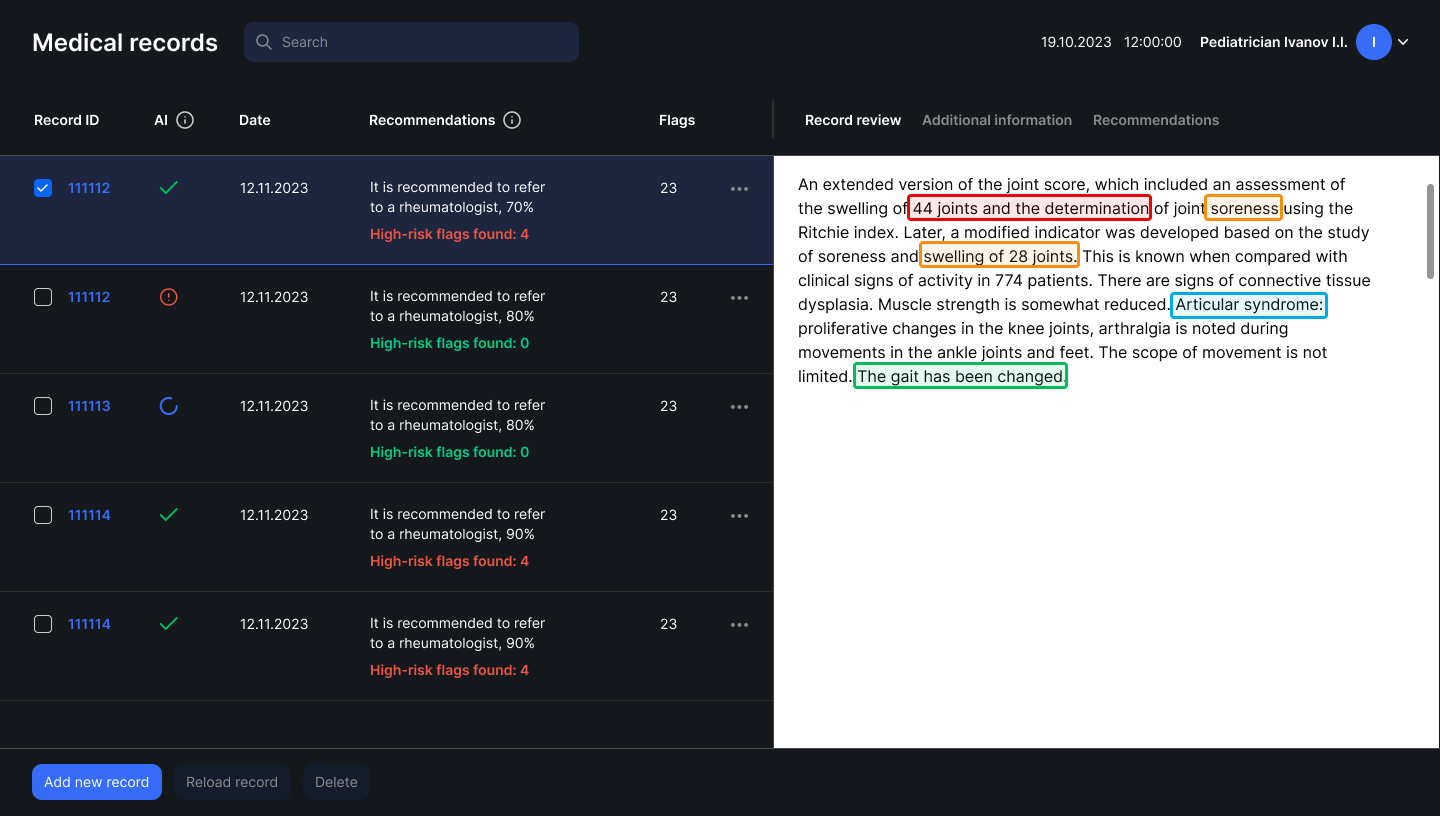
Solutions
#2 Easy overview and editing
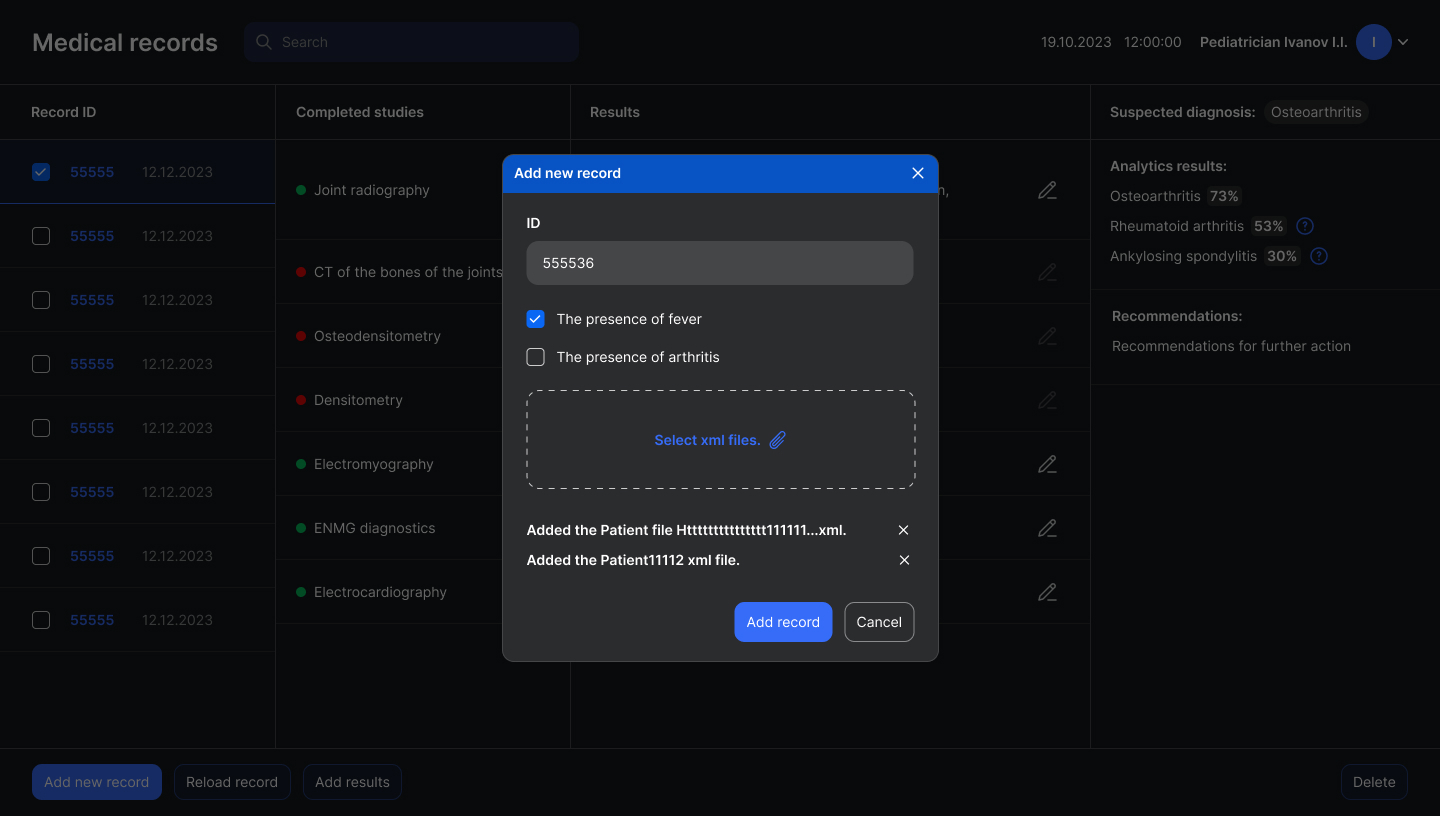
Add new record
The role of AI technology in healthcare is to analyze patient records and identify key insights for further recommendations. To ensure the results are presented in the most user-friendly way and streamline the workflow for medical professionals, I designed a comprehensive data table. This table allows for easy editing of results when necessary and uses simple green and red dots to indicate completed and missing patient tests, enabling quick comprehension. A dedicated column displays suspected diagnoses and AI predictions, providing all the critical information doctors need in an organized and accessible format.
This software already has found its users in the Laboratory of Sechenov University and gets tested, it was presented on multiple medical conferences featuring AI technologies and has been highly appreciated